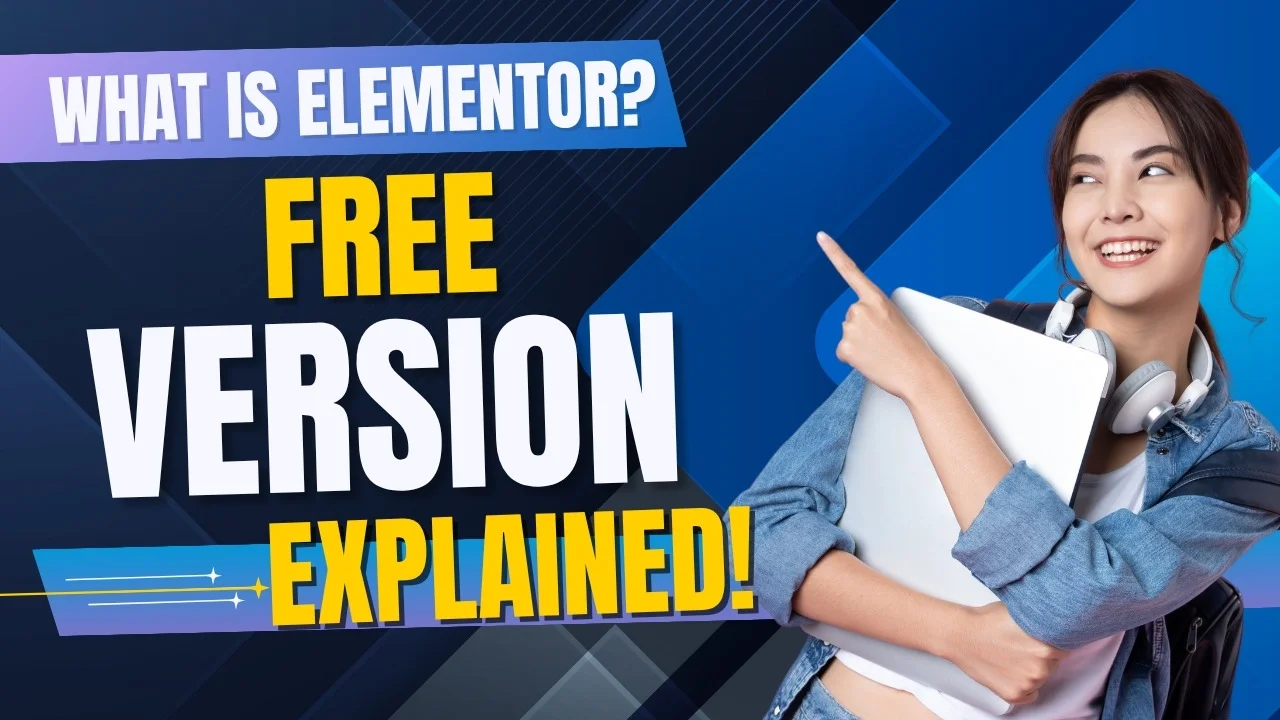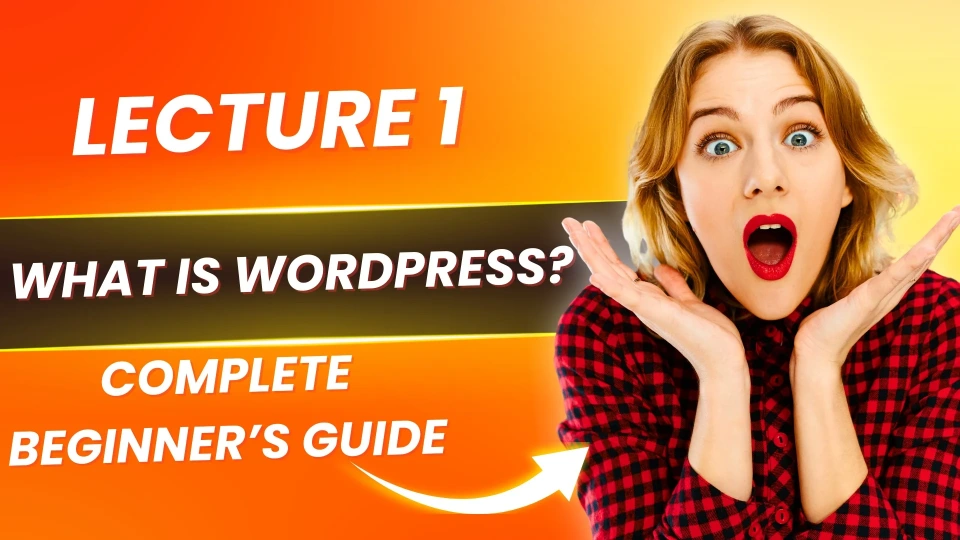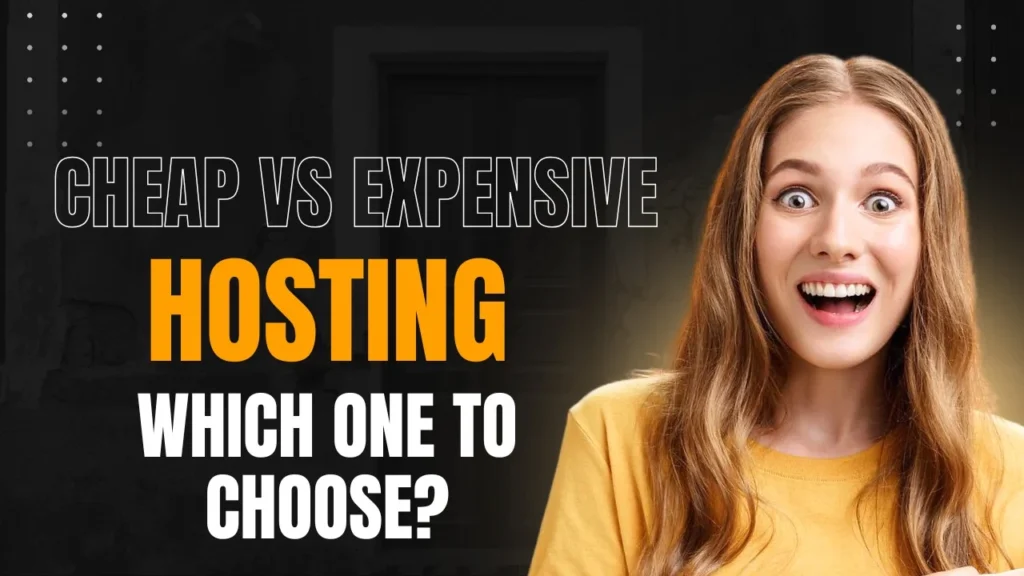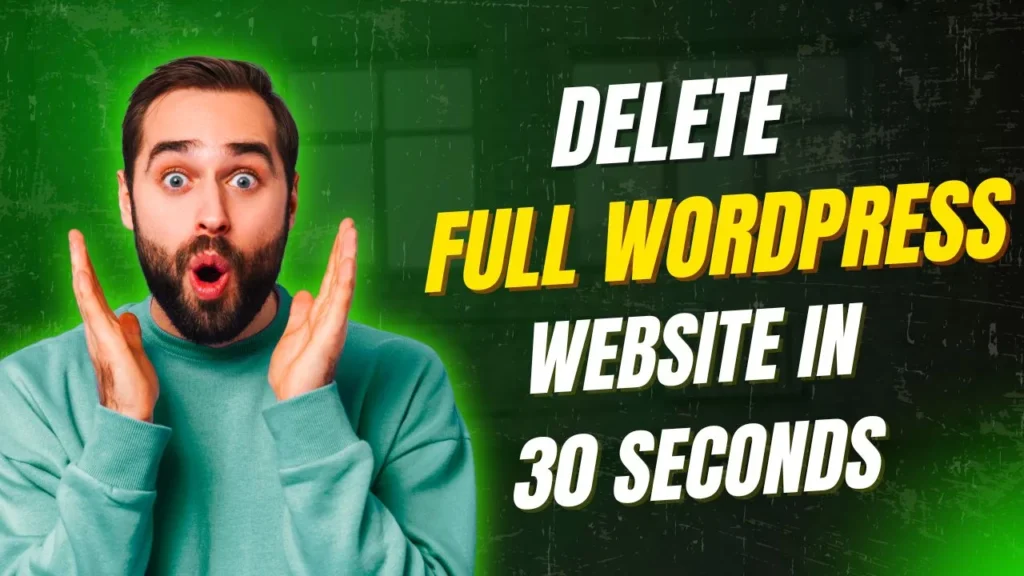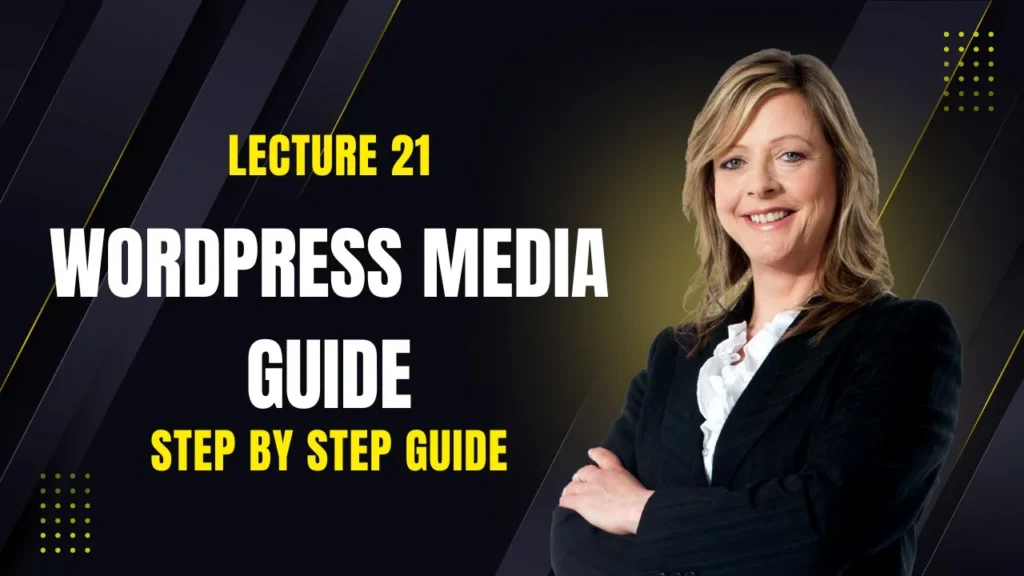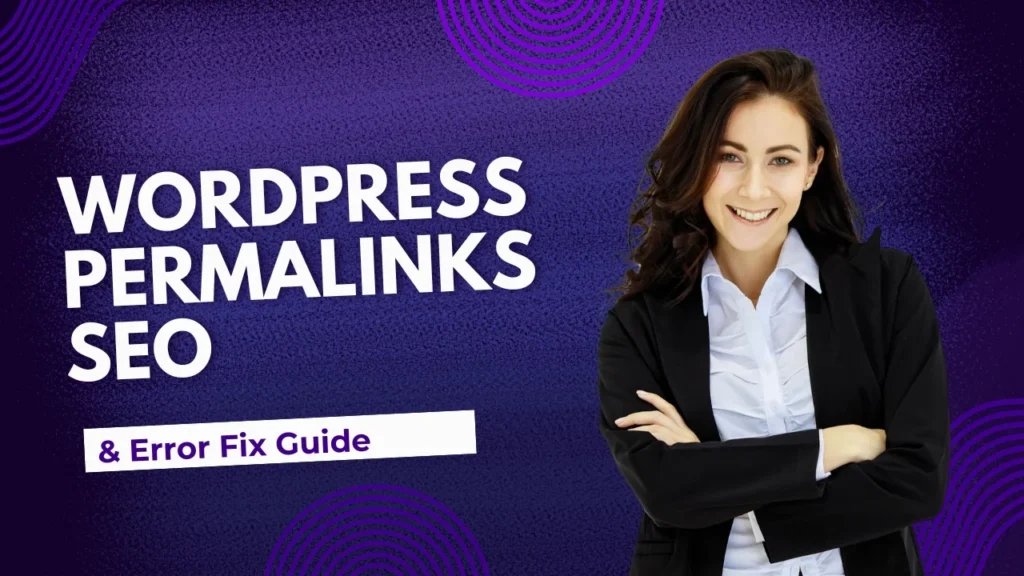What is Elementor in WordPress? A Complete Guide to the Free Version (2025)
Have you ever wanted to design your WordPress website without touching a single line of code?
Well, that’s exactly what Elementor Free helps you do.
It’s like having a drag-and-drop magic wand in your hands – you can create beautiful, modern websites without hiring a developer or learning a coding language. And yes, the best thing is that it is completely free.
In this article, you will learn what Elementor Free is, how to install it, what features it offers, and some pro tips that most beginners never detect. Let’s get started.
💡 What is Elementor Free in WordPress?
Elementor is a visual side builder plugin for WordPress that allows you to design and edit pages in real-time using a single drag-and-drop interface.
In simple words: you don’t need to write any HTML, CSS, or PHP. Just pull widgets (like text, images, or buttons) onto your page – and Elementor immediately shows you what they look like.
Think of it this way: building a website with Elementor is like creating a lightweight PowerPoint image – smooth, visual, and funny.
That’s the magic of Elementor Free.
⚙️ Installing Elementor Free is super simple. How to do this step by step:
Installing Elementor Free is super simple. How to do it step by step:
- Log in to your WordPress Admin.
- Go to Plugins → Add New.
- In the search box, type “Elementor Website Builder.
- Click Install Now and activate.
- When enabled, you will find a new elementary option in the dashboard sidebar.
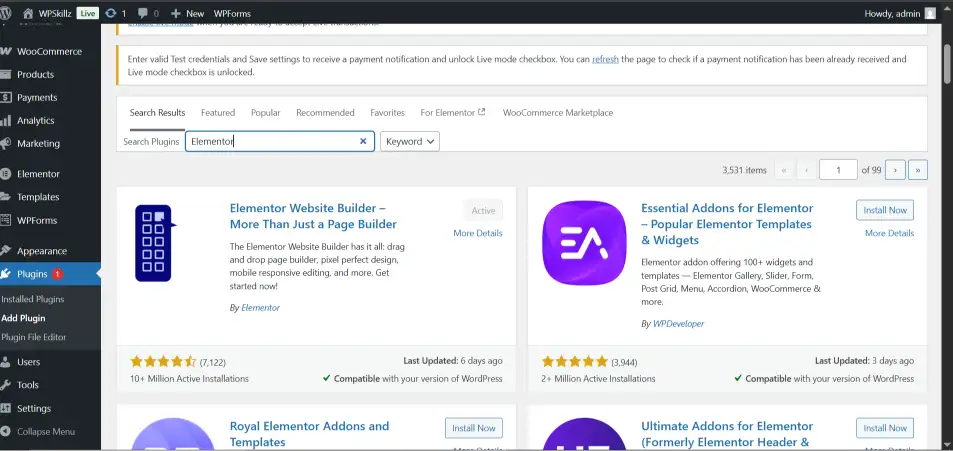
💡 Pro Tip:
After activation, go to Settings → Reading, define a static website, and open it with Elementor.
Provides a clean work area to start designing right away.
🎨 What features do you get in the free version of Elementor?
Now comes the exciting part. Although Elementor Free does not cost a single rupee or dollar, it still offers an impressive set of features that can make your site look professional.
Let’s break them down 👇
🧱 1. Drag-and-Drop Builder
No coding, no confusion.
Just drag any widget (text, image, video, button, icon, etc.) and place it wherever you want.
Everything can be customized – size, color, distance, boundaries, and more.
👉 Think of these widgets as digital Lego blocks. You can build anything: a website, a contact form, or even a landing page.
🎯 2. Essential Yet Powerful Widgets
Elementor free offers 30+ top widgets, including:
- Heading
- Text Editor
- Image & Video
- Button
- Divider
- Spacer
- Icon
- Image Gallery
- Google Maps
💡 Hidden Tip: Right -click any widget → Select copy style → Paste style in another widget.
It keeps the design consistent and saves you a lot of time.
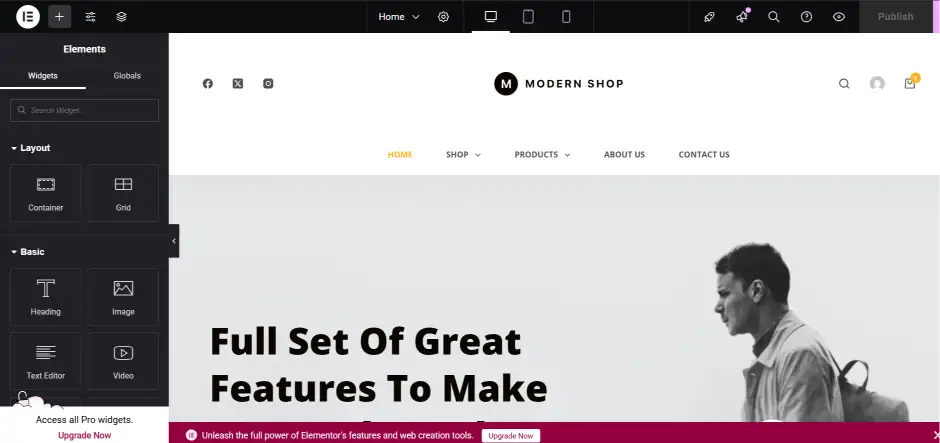
📱 3. Responsive Design Controls
Today, your visitors browse on all kinds of screens — laptops, tablets, and phones.
Elementor Free lets you design for each screen size separately.
You can change font sizes for mobile only, hide sections on certain devices, or rearrange layouts.
Few free tools give you this much flexibility.
🖼️ 4. Ready-made templates
Won’t you start from scratch? No problem.
Elementor free offers a template library with pre -designed pages such as:
You can import any template, replace the text and images with your own, and publish immediately.
💡 Pro Tip: Once you have created a design you love, save it as a template.
You can reuse it on future pages – huge time -saving.
🎨 5. Global colors and writings
Your site should have a regular look.
Elementor Free allows you to specify global colors and typography, so your entire site automatically follows the same design style.
Change your brand color once, and it is updated everywhere.
There are small details like this that make a free tool feel premium.
⏳ 6. Revision History & Undo/Redo
We all make mistakes while designing – and Elementor knows it.
With audit history, you can go back to any previous version of your page. Only one click, and your layout is restored.
💬 For beginners, this feature is pure gold – no fear of “destroying” your design.
🔗 7. Compatibility with all WordPress themes
Elementor free work seamless with almost all WordPress themes, including:
- Astra
- OceanWP
- Hello Elementor
It is also compatible with most plugins, so you do not have to worry about design conflicts or crashes.
🧠How does Elementor Free work in real time?
When you open a page of Elementor, you will see two main areas:
- Left Panel: Where all your design tools and widgets live
- Right canvas: Preview of live sites
As soon as you pull an item, you will immediately see the change – not necessary to save and update.
That is why people call Elementor one of the most beginner-friendly WordPress tools ever made.
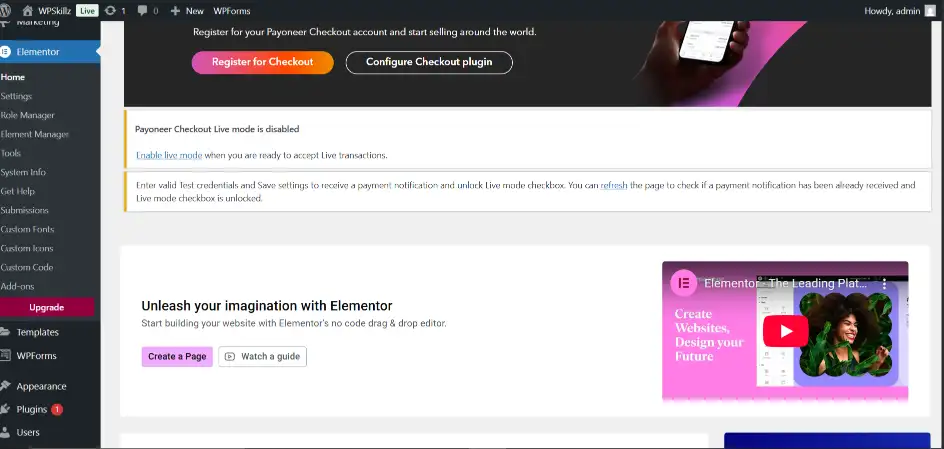
💭 Is Elementor freely worth it?
Definitely – especially for beginners, students, owners of small businesses, and bloggers.
You can design entire websites without spending money.
It is perfect for learning web design, experimenting with setup, and creating your first professional website.
💡 Pro Tip: Pair Elementor Free with a light topic such as Astra or Hello Elementor for faster loading speeds and better SEO performance.
🔍 Hidden tips most beginners don’t know
Here are a few expert secrets that make your elementary experience smoother:
- Use the Navigator panel: Press CTRL/CMD + to organize complex side sections easily.
- Duplicated sections: Right -click → duplicate. Great for repeating design setup.
- Keyboard shortcuts: Press CTRL/CMD + E to open Quick Finder – Jump to any side instantly.
- Optimize for speed: compressing images before uploading. Elementor does not slow down your site – heavy images do it.
These small practices make your free Elementor website feel like a premium design.
❓ Common questions about Elementor Free Version
Q1. Can I build a complete website using only Elementor Free?
Yes. You can use Elementor for page design and Gutenberg for blog posts – both work perfectly together.
Q2. Does Elementor Free work with the Gutenberg editor?
Yes. You can use Elementor for page designs and Gutenberg for blog posts — both work perfectly together.
Q3. Will Elementor Free slow down my website?
Not really. The plugin is lightweight. Just avoid oversized images and use a good hosting plan.
Q4. Can I upgrade to Elementor Pro later?
Yes, and your free designs will stay safe. But this article focuses only on the free version.
🎯 Final Thoughts
Elementor Free is like your first creative tool in the world of website design.
It is simple, flexible, and powerful enough to give your life to life – without spending a single penny.
If you’ve ever felt nervous about building your own website, it’s now time to try. Install Elementor free, explore widgets, games with templates,
👇 Watch the video below to see Elementor Free in action — step-by-step — and start designing like a pro today!