Introduction
If you have been working with WordPress for a while, you’ve probably heard about the Gutenberg Block editor. Some people simply call this “block editor, while others still compare it with classic editors or even page builders like Elementor. Confused? Don’t worry. In this Gutenberg Block Editor 2025 tutorial, I will take you through what it is, as it is different from other editors and, most importantly, how you can start using it without feeling lost.
What Exactly Is the Gutenberg Block Editor?
Think of the Gutenberg editor as Lego blocks for your website. Instead of writing plain text in one big box (like the old Classic Editor), you now build your pages and posts using different “blocks.”
- A paragraph is a block.
- An image is a block.
- A YouTube video embed is also a block.
- Even advanced features like buttons, columns, and galleries are blocks.
So, in simple terms, Gutenberg = WordPress block editor.

Gutenberg vs Block Editor: Are They the Same Thing?
This is a question many beginners ask: “Is Gutenberg different from the block editor?”
The answer is: No, they’re the same thing.
- “Gutenberg” was the project name when WordPress first introduced the block system in 2018.
- Now, it’s officially known as the WordPress Block Editor.
But people still use both terms interchangeably. On forums (yes, even on Gutenberg vs Block Editor 2025 Reddit threads), you’ll see users debating, but at the end of the day, it’s the same editor.
Classic Editor vs Block Editor: What’s the Difference?
If you’ve ever used WordPress before 2018, you’ll remember the old Classic Editor. It was like Microsoft Word—just a single text area with formatting buttons.
The Block Editor (Gutenberg) is more flexible:
- You can drag and drop blocks wherever you want.
- You can customize layouts without coding.
- You can use Gutenberg Block Themes and take advantage of Full Site Editing (FSE).
👉 In short: classic editor = a large text box.
👉 Block editor = modern, flexible visual construction system.
Gutenberg vs Page Builders: How do they compare themselves?

This is another hot debate: “Should I use Gutenberg or a page builder like the elementor pro?”
Here is a simple collapse:
- Gutenberg (Block Editor):
- Free and embedded on WordPress.
- Lighter and faster (better for speed).
- Great for simple to medium-level websites.
- Elementor Pro (Page Builder):
- More advanced design controls.
- Drag and release with extra style options.
- You can slow down the sites if not optimized.
So if your focus is speed → Gutenberg is a winner.
If your focus is on design flexibility → Elementor still gives more options.
Many new users ask: “New user – Block editor (Gutenberg) or Elementor?” The truth is, if you’re starting and want fewer headaches, start with Gutenberg. You can always move to the element later if you need more freedom of design.
How to use the Gutenberg editor on WordPress (Step by Step 2025)
Ok, enough theory. Let’s roll up our sleeves and actually learn how to use it.
- Open a Page or Post
- Go to your WordPress dashboard.
- Click Posts > Add New (or Pages > Add New).
- The Block Editor will load automatically.
- Add Your First Block
- Click the + icon (top left or inside the editor).
- Choose a block: paragraph, image, heading, button, etc.
- Customize the block
- Each block has its own toolbar.
- For example, an image block allows you to change size, alignment, or add Alt text.
- Move the blocks
- Use drag and drop the arrows up/down to reorder
- Experiment With Layouts
- Try to add columns, group blocks, or cover blocks for creative designs.
👉 If you get stuck, remember that there are tons of free tutorials – evenon how to use the Gutenberg Editor on the WordPress PDF guide, you can find online.

Common questions about the editor Gutenberg
1. Is Gutenberg WordPress free?
Yes, it is 100% free and comes embedded with WordPress. No extra plug is required.
2. What if my WordPress block editor is not appearing?
Go to Settings> Writing and make sure the block editor is activated. You can also disable the classic editor plug -in, if it is active.
3. Can I still use the classic editor?
Yes, but WordPress officially recommends Gutenberg for the future.
4. Is there a Gutenberg plugin?
Yes, if you want to test new features before they’re officially released, you can install the Gutenberg plugin from WordPress.org.
Why Gutenberg Matters for WordPress in 2025
Believe it or not, Gutenberg is no longer just about writing blog posts. In 2025, it’s powering Full Site Editing (FSE). That means you can now design headers, footers, and entire layouts using blocks.
Even developers are getting involved—there’s a whole Gutenberg GitHub community working on block development. Some developers even build custom Gutenberg blocks with React for advanced functionality.
In short, Gutenberg is the future of WordPress. Whether you’re a blogger, a business owner, or a developer, learning it now will save you time and money later.
The Bottom Line
So, let’s sum it up. The Gutenberg Block Editor (or simply the WordPress Block Editor) is here to stay. It’s faster, lighter, and more user-friendly than the old Classic Editor, and it’s giving page builders like Elementor a serious challenge.
If you’re a beginner, don’t overthink it. Just start adding blocks, experiment with layouts, and you’ll get the hang of it in no time. And remember: once you understand blocks, building a WordPress site becomes less of a headache and more of a fun creative process.
👉 Final Note for You:
“You can also watch our videos on our YouTube channel or comment on our Facebook page for more help.”



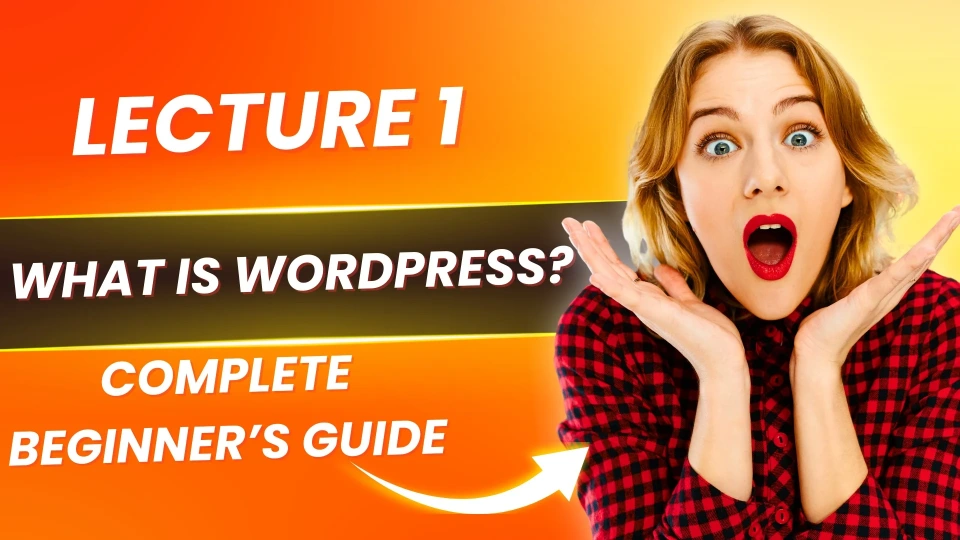
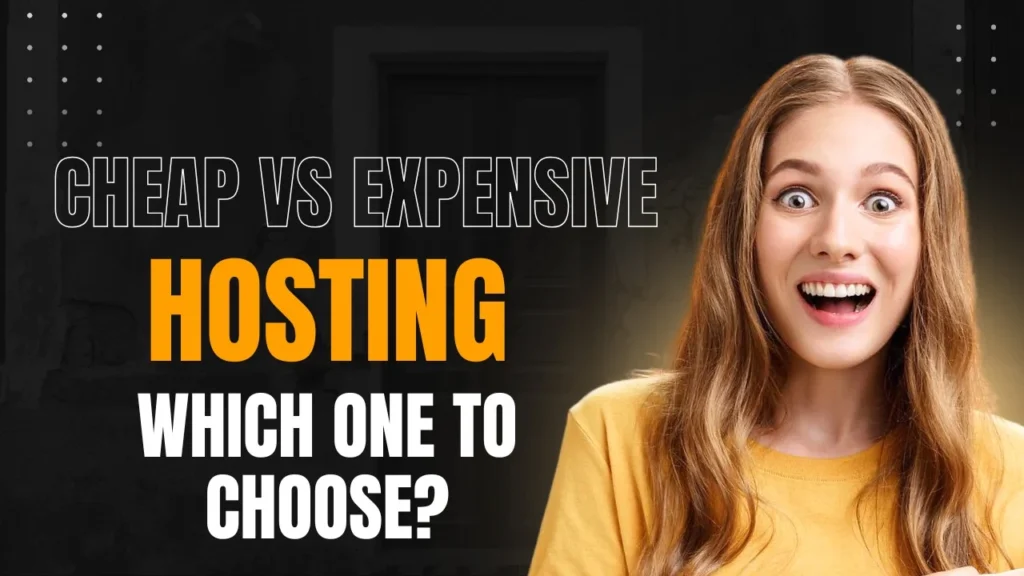
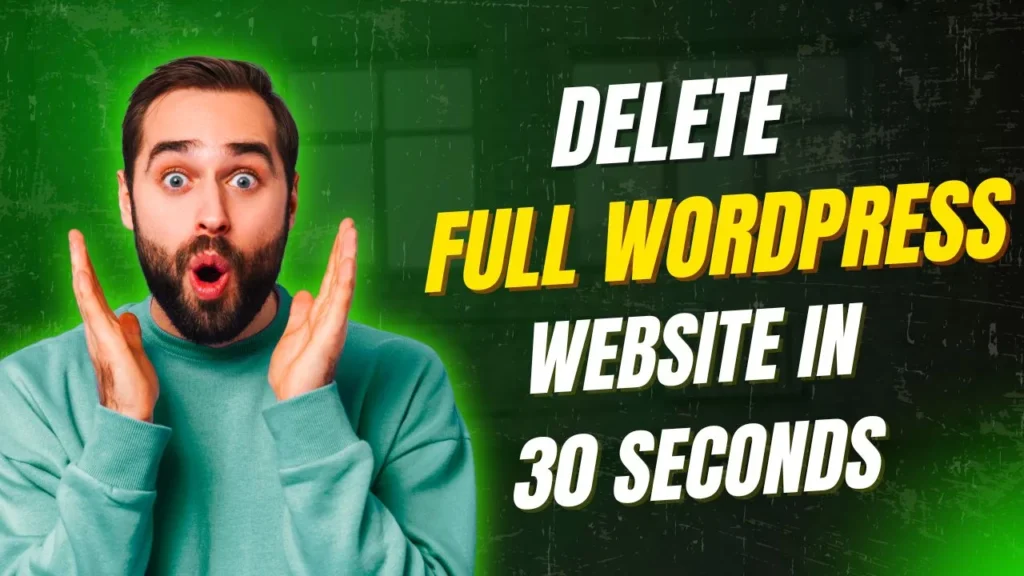


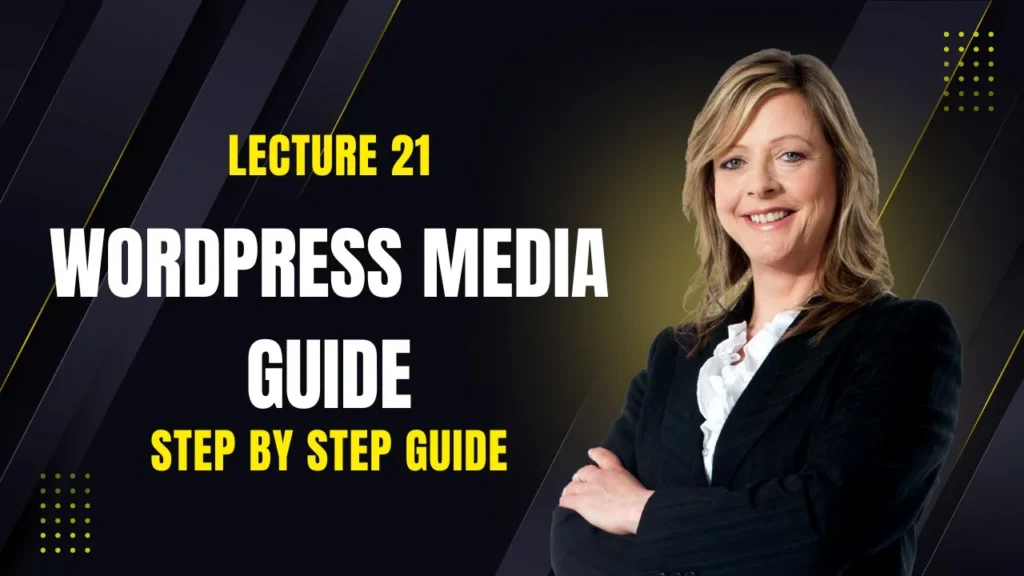



HALO