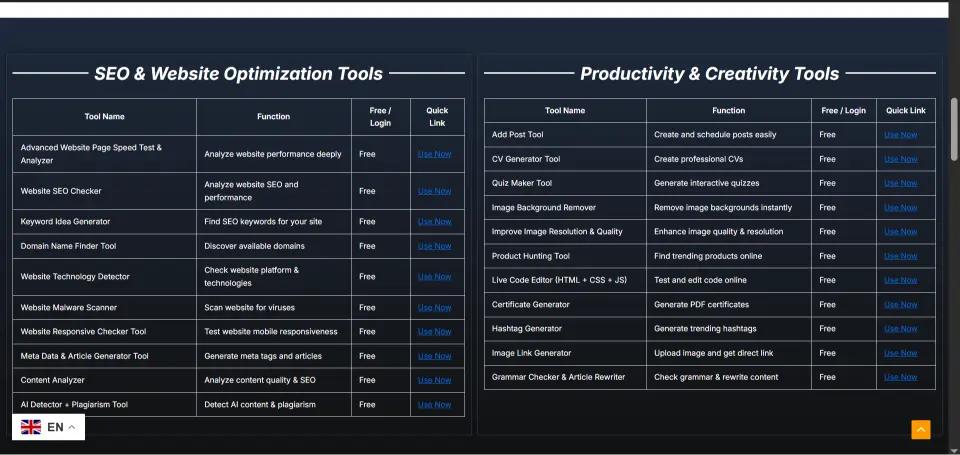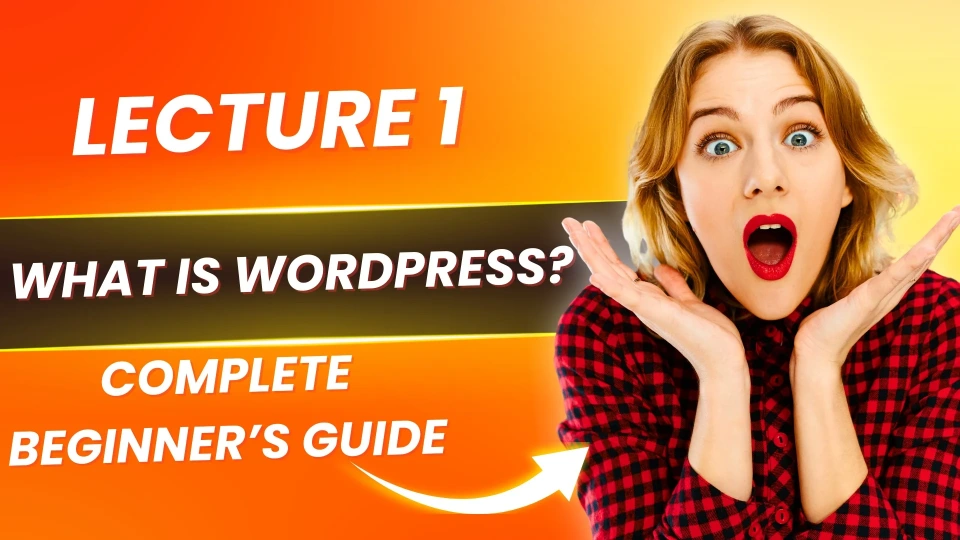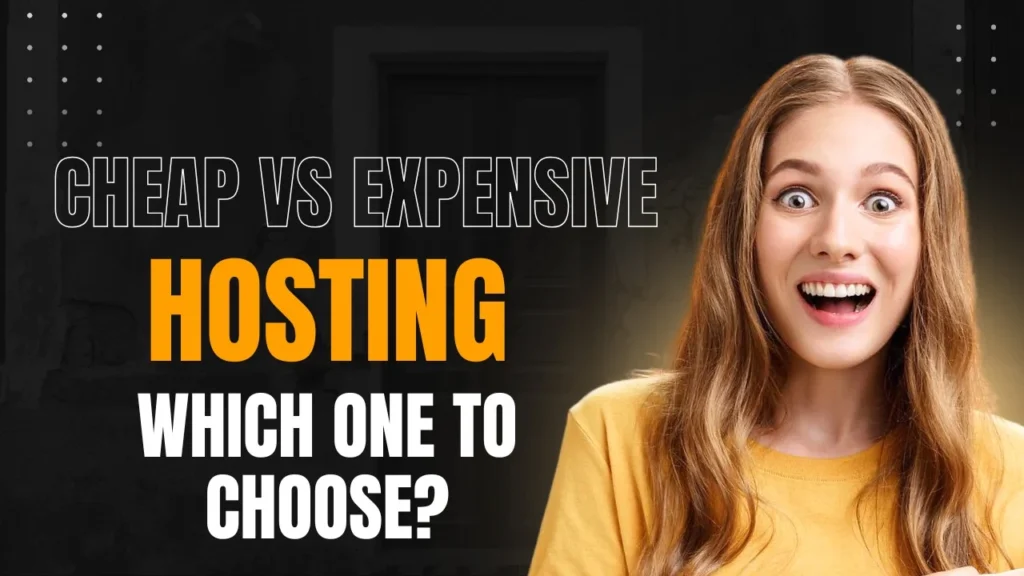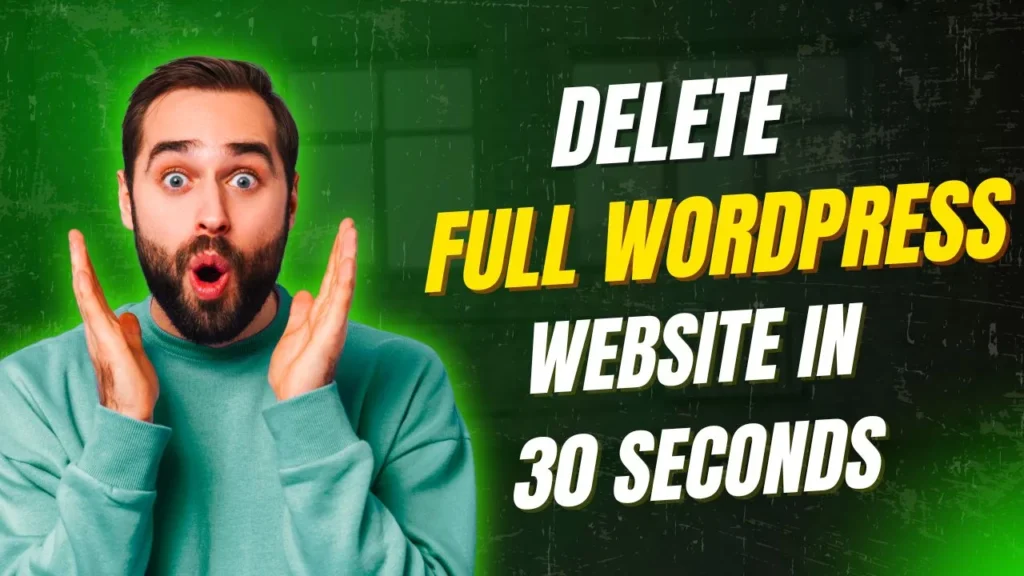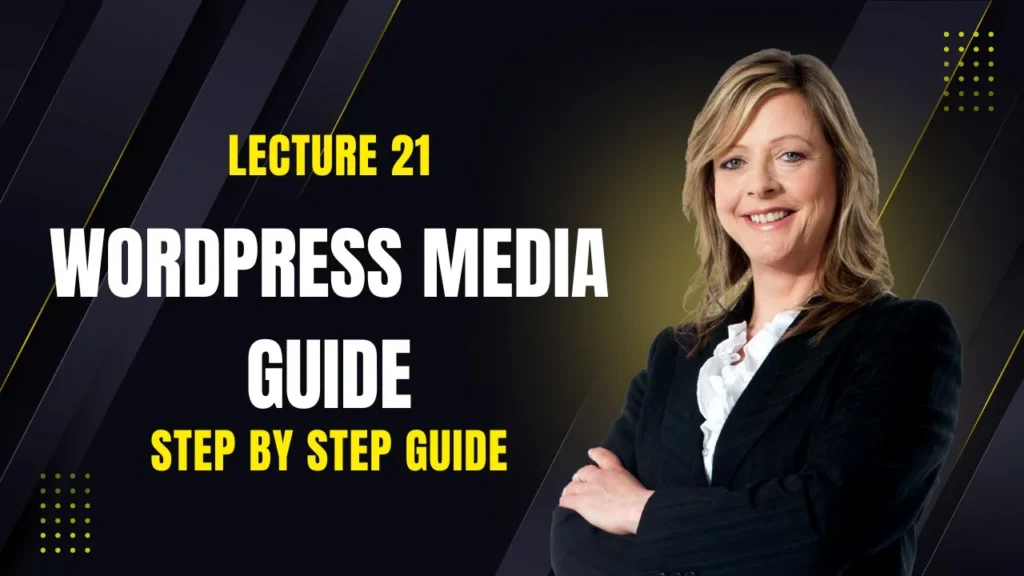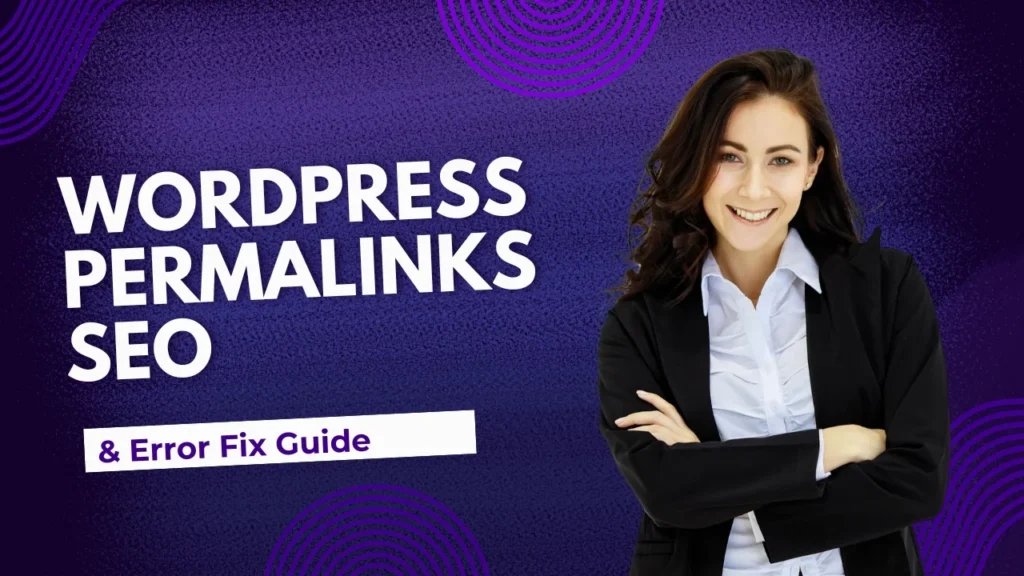Free WordPress Crash Course 2025–2026 Introduction
Let’s be real for a second. Most people tell you that building a website is a “long journey.” In 2026, that is simply not true. If you have five minutes and a cup of coffee, you have enough time to launch a professional site. The real “secret” isn’t just installing the software; it’s about setting it up so it doesn’t break six months from now.
In this Free WordPress Crash Course 2025-2026 Build Your Website, I’m going to share some “insider” tips that most gurus charge money for. We are going to go from zero to a live, optimized site faster than you can finish your drink.
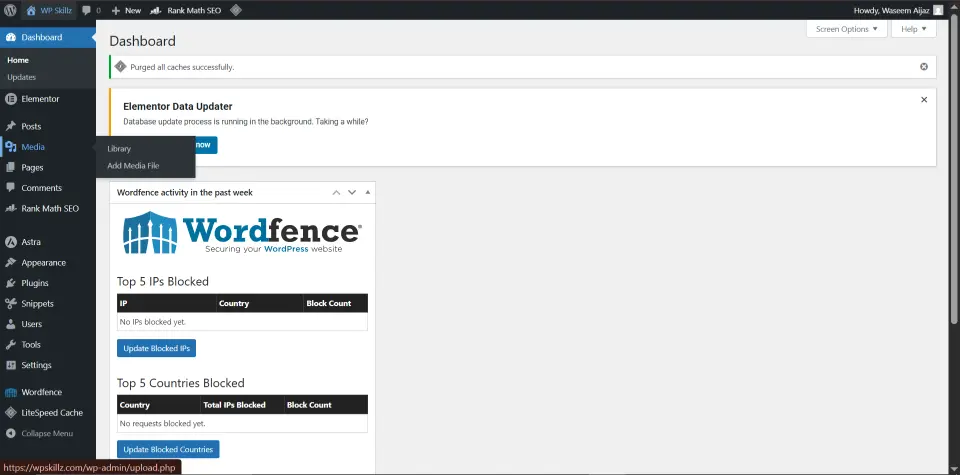
The 2026 Secret: Why Your “5-Minute Install” Usually Fails
Most beginners follow a WordPress-5-minute-installation-guide-2025, see their site live, and think they are done. But here is what they don’t tell you: if you don’t optimize your “Media Handling” and “Database Health” right away, your site will slow down as soon as you add five images.
Pro Tip: The “Ghost Data” Trap
Every time you try a new theme and delete it, it leaves “ghost data” behind. This is why a one-month-old site can feel slow. Before you even pick a theme, you must have a plan for a professional-free-business-WordPress-theme-for-small-business that stays clean.
Step 1: The Fast-Track Setup (The Real 5 Minutes)
To start, you need a domain and hosting. In 2026, look for “Managed WordPress Hosting.” It’s slightly more expensive but handles all the technical headaches for you.
- One-Click Installation: Log into your hosting panel and hit the WordPress icon.
- The “Hidden” Settings: Go to Settings > Permalinks and change it to “Post Name.” This is a huge SEO win that most beginners forget.
- Delete the Defaults: Immediately delete the “Hello World” post and the “Sample Page.” Google hates default content.
Step 2: Building Your High-Speed Toolkit
Now, let’s talk about the tools that will make your site rank higher than 90% of your competitors. Most people wait until their site is slow to fix it—we are going to fix it before it starts.
1. The Image-First Strategy (Online Image Converter)
In 2026, if your images are not in WebP or AVIF format, you are losing money. Large JPEGs are “speed killers.”
- The Secret Tool: Before you upload any photo, use our Online Image Converter to WebP.
- Why? Most “Image Plugins” inside WordPress slow down your admin dashboard. By converting your images externally before you upload, you keep your fast-loading WordPress themes truly fast without adding extra plugin weight.
2. Off-Loading Content (Upload Image and Get Link)
If you are hosting a high-traffic blog, don’t let massive images eat your bandwidth.
- Expert Move: Use our Upload image and get link tool. Host your largest assets there and simply link them to your site. This is a brilliant trick for a professional-free-business-WordPress-theme-for-small-business to keep the server response time under 200ms.
3. Competitive Intelligence (Tech Detector)
Ever see a site and think, “I want my site to load just like that”? Use our Website Technology Detector Tool. It will tell you exactly which caching layers and server types they are using. This is the fastest way to learn-WordPress-free-tutorial-2026—by seeing what the winners are doing.
4. Security Audits & Database Cleaning
- The Malware Scan: Even “free” themes can sometimes have security holes. Run a monthly check with our Website Malware Scanner.
- Database Hygiene: Follow our Advanced Database Cleaner Tutorial. This is the most underrated step in WordPress management. It removes the “junk” that slows down your database queries.
Step 3: Picking the Right “Engine” (Themes)
Don’t just pick a theme because it looks pretty. Pick a theme that is built for speed.
- Astra: Great for everything.
- GeneratePress: The cleanest code in the industry.
- Neve: Perfect for mobile-first indexing.
For more technical depth on site architecture, check out WordPress-Core-Vitals-Guide, Google-Web-Dev-Performance, and Search-Engine-Journal-WordPress-SEO.
The 2026 Setup Comparison Table
| Component | Standard Way (Slow) | The “Pro” Way (2026) |
| Images | Raw JPEG/PNG | WebP (via Online Converter) |
| Hosting | Cheap Shared | Managed WP + SSL |
| Database | Never Cleaned | Monthly Advanced Cleanup |
| Tech Choice | Guessing | Using Tech Detector |
Frequently Asked Questions (FAQs)
Q1: Can I really set up a site in 5 minutes?
Yes, the installation is instant. However, the “Setup” (cleaning defaults and setting permalinks) takes about 5 minutes more. This Free WordPress Crash Course 2025 2026 Build Your Website ensures you do it right.
Q2: Should I use a plugin for image compression?
I recommend against it if you want the fastest site. Use an external Online Image Converter to WebP first. It saves your server from doing heavy work every time you upload an image.
Q3: What if I forget my login details?
Always check your email right after the WordPress 5-minute installation guide 2025; your host sends all your credentials there. Keep them in a safe manager!
Final Word: Your Website is Your Digital Asset
In 2026, a website is more than just a page; it is your business card, your store, and your voice. Don’t let technical fear stop you. By following this learn WordPress free tutorial 2026 and using our suite of tools—from the Image Converter to the Tech Detector—you are building on a foundation of granite, not sand.