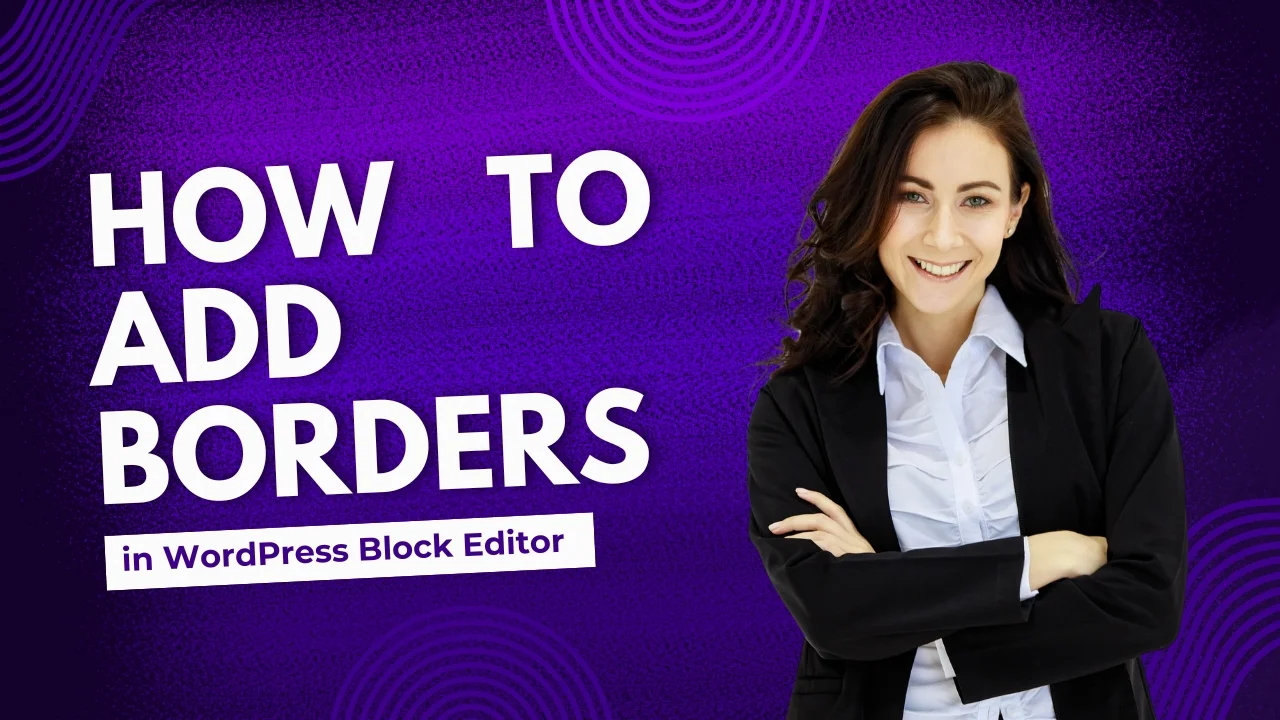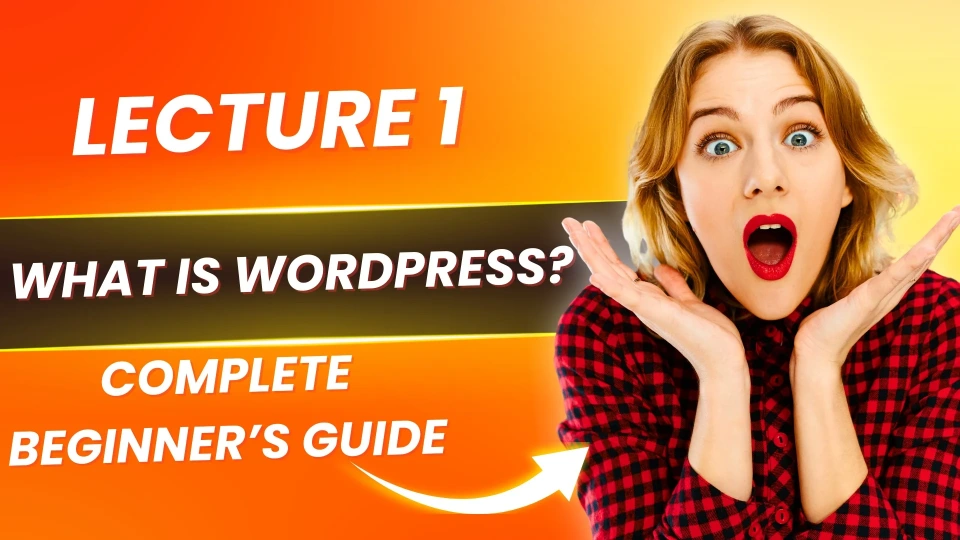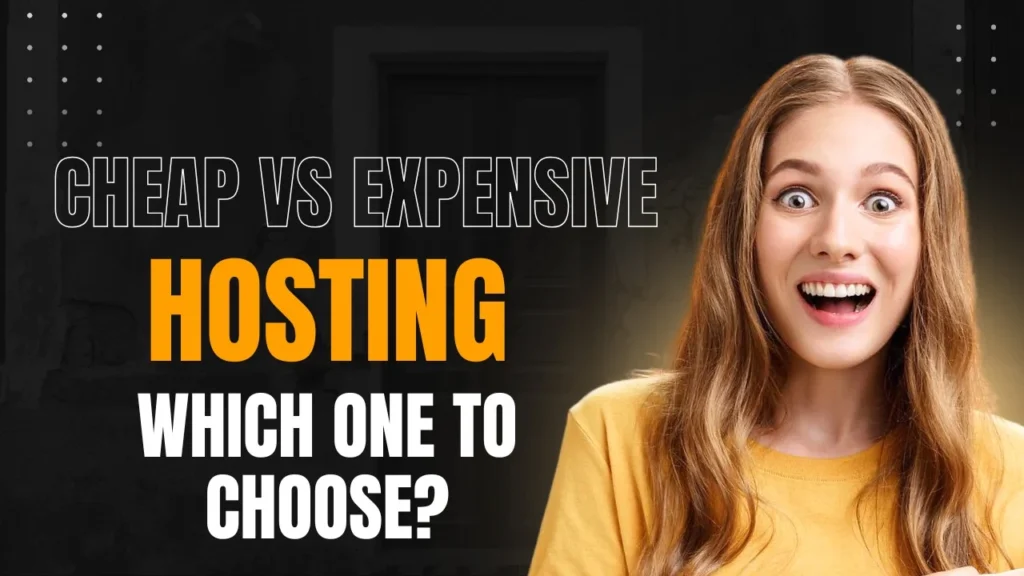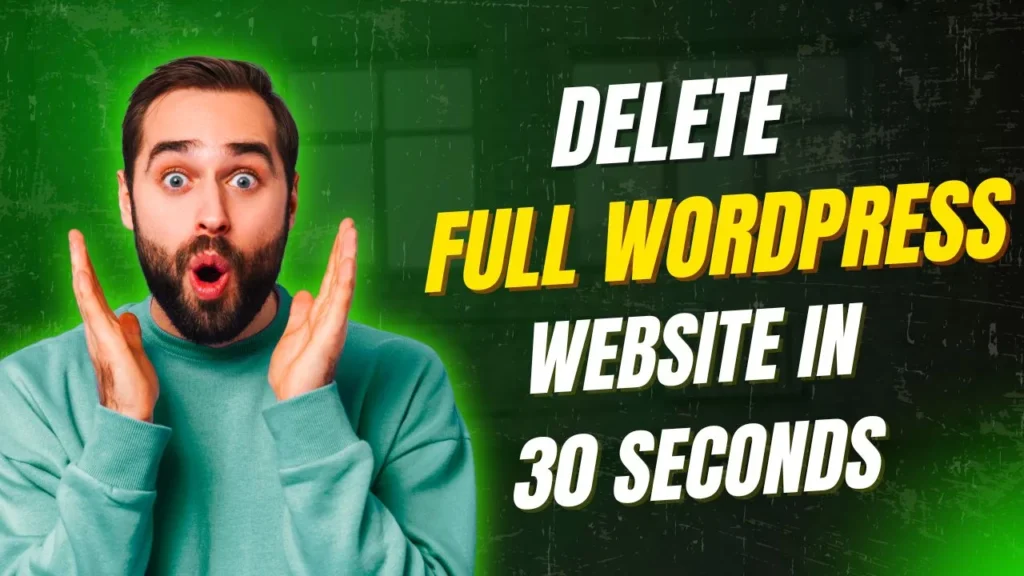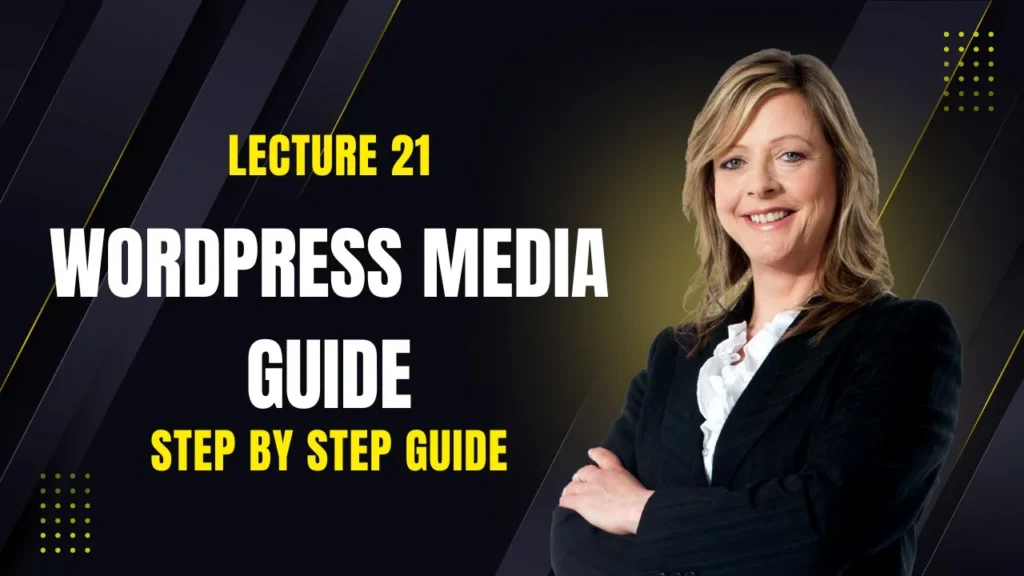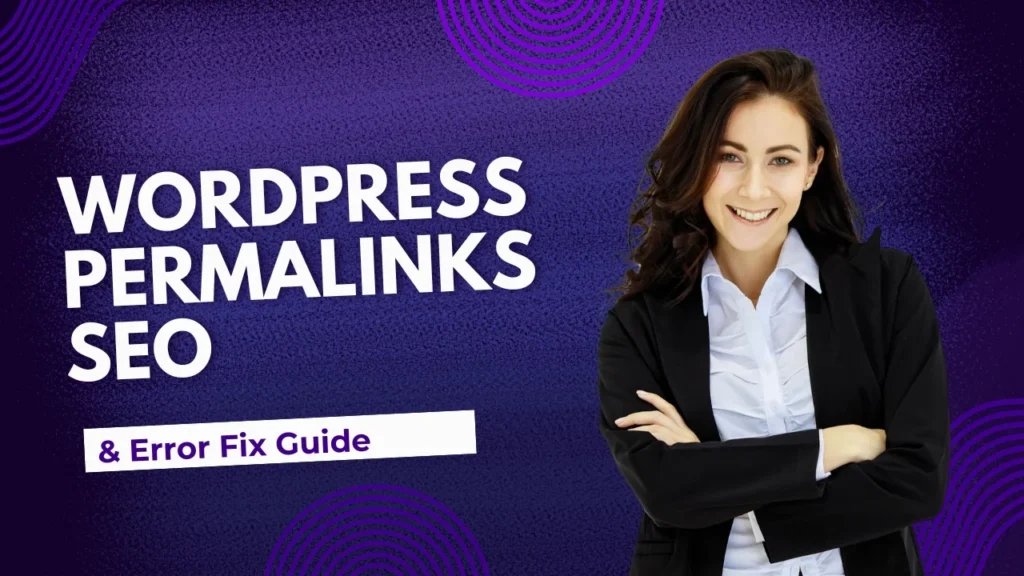CSS Border Radius Examples 2025 – A Complete Guide for Modern Web Design
Ever opened a website and felt something was a bit off? Maybe the buttons looked too sharp or the images felt boxed in. Believe it or not, those tiny details can decide whether a design feels outdated or modern. This is where the border radius comes in. It is a small CSS property, but it can make your design look softer, more friendly and more professional.
In this article, we will divide what the border radius actually does, how you can use them in CSS, WordPress, Shopify, Wix, Figma and WebLow, and some smart practices you should follow in 2025.
Border radius vs. Border – The basics you can’t jump
Before we enter sophisticated tricks, let’s clean the difference:
- Border: Think about it as the picture around a photo – strong lines involving its element.
- Border radius: This takes these sharp edges and softens them, giving you curved corners.

For example:
button {
border: 2px solid #000;
border-radius: 10px;
}
Here, the border is the solid contour. The radiance of the border softens the corners so that it does not seem so rigid. Simple but powerful.
Examples of CSS border radius in action
This property is flexible enough to provide everything from sharp corners to circles:
border-radius: 0px;→ sharp, boxy corners.border-radius: 10px;→ slightly rounded, modern touch.border-radius: 50%;→ makes perfect circles (great for profile images or icons).border-radius: 100px;→ pill-shaped buttons.
💡 Quick Tip:
- 50% is your goal for circles.
- High pixel values (like
100px) work best when you want capsule-shaped elements.
Look at any modern login page—you’ll notice rounded buttons instead of old-school rectangles. It’s not just design; it’s psychology. The soft corners seem more inviting.
Creative border radius ideas for 2025
Far will go the days of only circles and pills. Designers are experimenting:
- Asymmetric corners – Each corner has a different radius.
Border Radio: 50px 0 20px 80px; - Block-Blob-irregular and organic curves that stand out
Border: 50% 20% 30% 80%;
These creative styles can instantly make your site look unique and less “template-like.”
Border Radius Best Practices (Don’t Skip This Part)
- Be consistent – Use the same style of corners across your design.
- Don’t overdo it – Too round and your site may look childish.
- Focus on Usability – The buttons should still seem clickable.
- Check mobile screens – A radius that looks good on desktop may not translate well to mobile.
WordPress Border Settings Made Easy
If you’re using the Gutenberg Block Editor, you don’t even need code.
- Select your block (image, button, paragraph).
- Go to the Border Settings in the sidebar.
- Adjust border size, color, and radius.
👉 Example: giving your sentence button a border radius: 25px; It makes it compressed and visually attractive.

Button Style Examples in WordPress:
- Square →
border-radius: 0px; - Slightly rounded →
border-radius: 10px; - Pill shape →
border-radius: 50px; - Circle (icons) →
border-radius: 50%;
Shopify & Webflow – Adding That Modern Touch
- Shopify: Add custom CSS in your theme editor.
.btn { border-radius: 8px; }Rounded “Buy Now” buttons tend to get more clicks because they look approachable. - Webflow: Simply drag the corner radius slider in the visual editor. No coding needed.
For e -commerce stores, a small radius change can directly affect the clickable and reliable appearance of your buttons.
Figma & Wix Studio – Designer Playground
- Figma: Allows you to adjust the radius of the corner to any form. Developers can copy the exact CSS, saving hours of guessing.
- Wix Studio: Has easy sliding controls to use to adjust the radius of the corner. Even if you can’t encode, you can get the design right.
This shows how border-radius is not just for coders—it’s a design decision.
Tools to Save Time – Border Radius Generators
Not everyone loves typing CSS. That’s where online tools help.
- Border Radius Generator Tools – Just drag sliders and copy the CSS.
- Tailwindcss-Class utilities such as rounded or rounded LG.
- Blob generators – for funky and creative forms.

Errors to be avoided
❌ Inconsistent styles → seems confusing. 1
❌ Very radius → can make your design look “cartoon”.
❌ Ignoring response capacity → the corners may not seem right on mobile devices.
Conclusion – Small detail, great impact
At first glance, the border radio looks like a small CSS trick. But in fact, it plays a huge role in making websites modern, comfortable, and easy to use. From buttons to images, the consistent rounded corners can turn a basic place into a polished.
By 2025, if you are projecting on WordPress, Shopify, Wix, Figma, or Webflow, remember: Soft Borders are not just about style – they are about creating a friendly experience for your users.
👉 You can also watch our videos on our Youtube channel or comment on our Facebook page for more help.