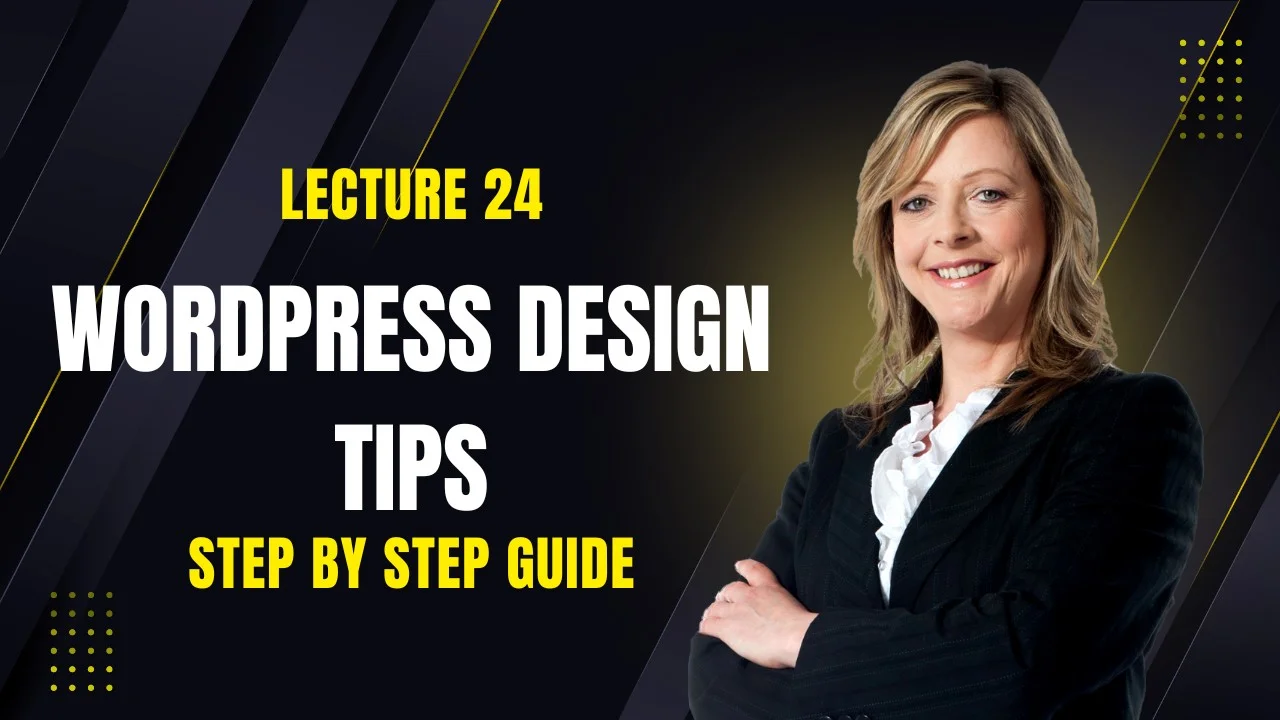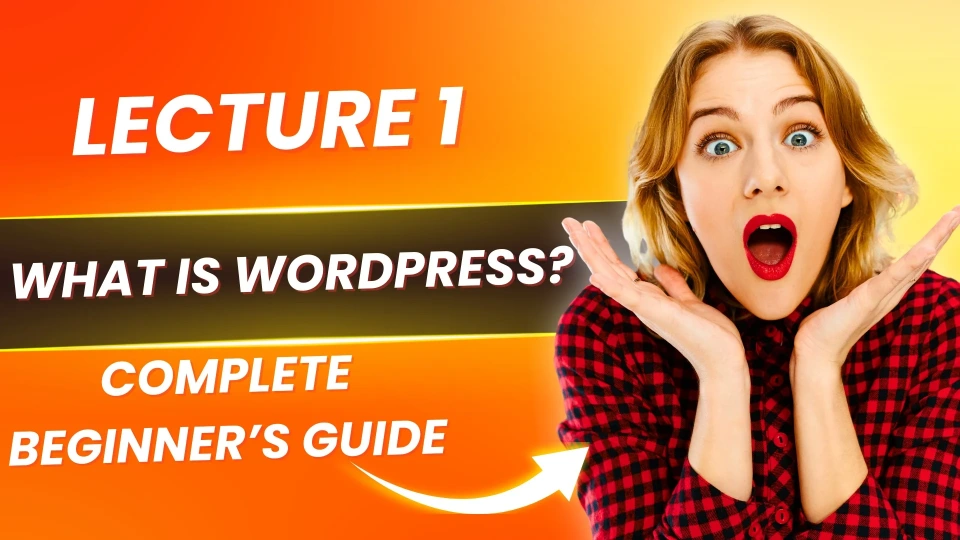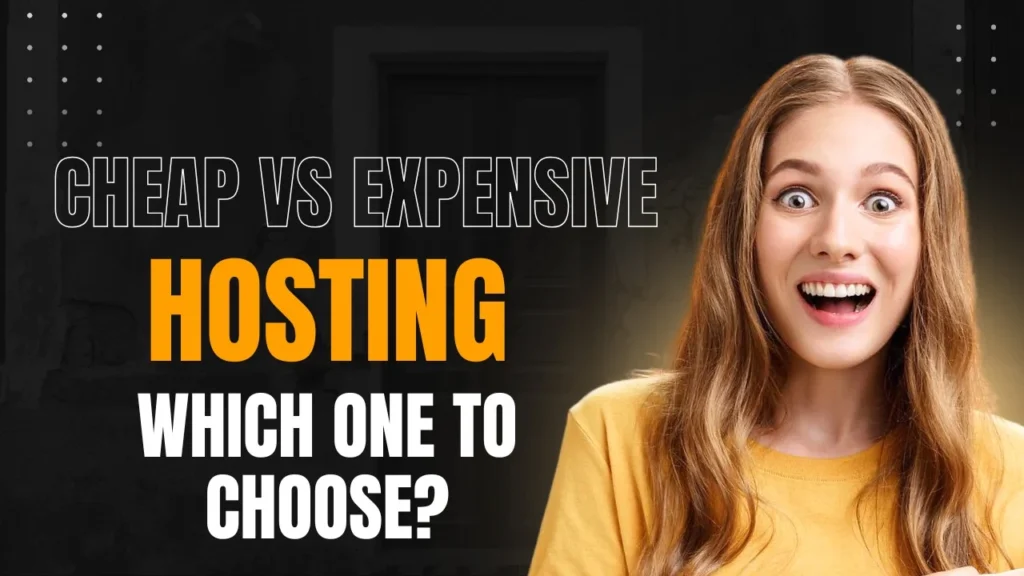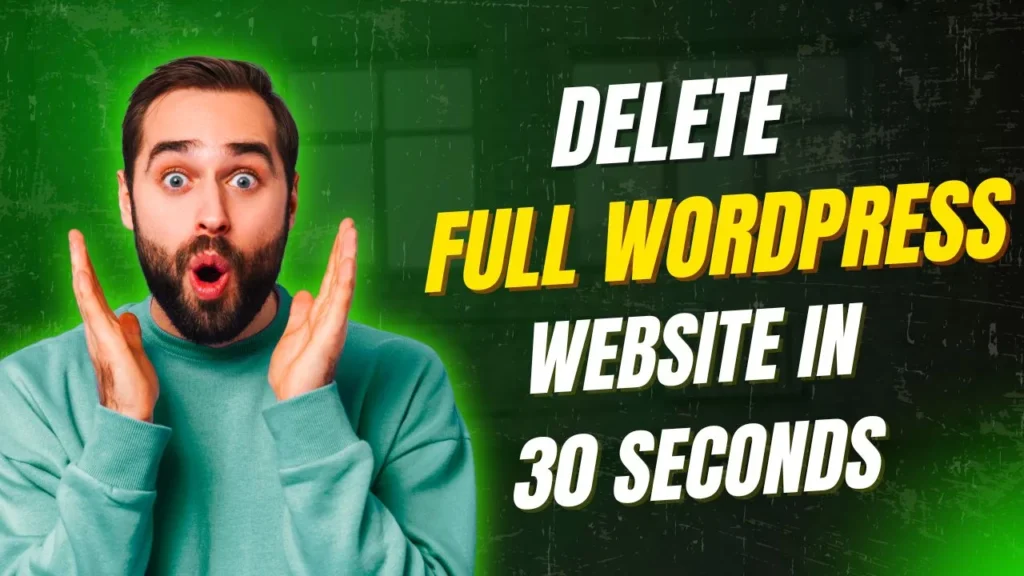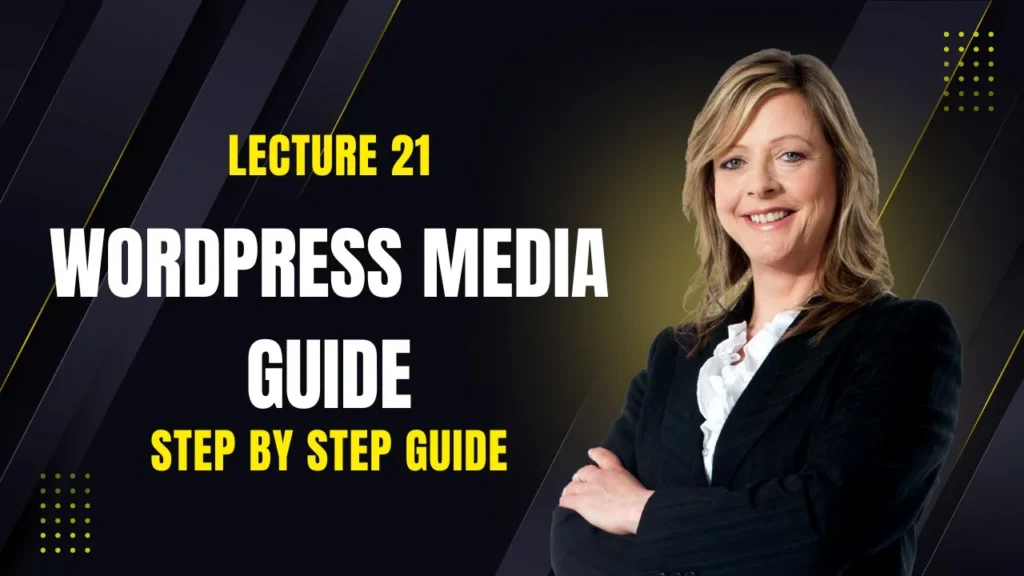WordPress Tips and Tricks 2025-26: How to Make Your Website Better, Faster, and Safer
WordPress has existed for many years, and when we entered 2025, it still stands out as the most reliable platform for building websites. In fact, more than 43% of websites worldwide use WordPress. Why? It’s simple, flexible, and offers numerous ways to customize your site. But here is the problem – just a WordPress installation is not enough. You need the right strategies to make your site faster, safer,r and easier to manage.
Let’s talk about the most useful WordPress tips and tricks you should use in 2025-26

Why WordPress remains a better option
WordPress is not just software; It is a complete ecosystem. If you want to create a blog, an online store, or a company website, WordPress offers all the necessary tools. You don’t have to be a developer to create a professional -looking site. However, knowing how to use WordPress efficiently is what differentiates a good site from a great.
Top WordPress Website Tips for 2025
Here’s a step-by-step guide to make your WordPress website work better.
1. Keep your site updated
Updates are not just about new designs, but are also about security. Outdated themes and plugins make your site vulnerable to attacks.
Tip: Turn on automatic updates to your themes and plugins. This keeps your site safe without extra work.
2. Improve site speed
A slow site frustrates visitors and affects their research classification.
To increase the speed:
- Install the cache plugins such as WP Rocket or Total Cache.
- Compress images using shortpixel or tinypng.
- Choose a hosting provider with SSD servers.
A quick site improves the user experience and helps to rank better in search engines.
3. Use WordPress hidden features
Many WordPress users are unaware of the internal tools that facilitate website management:
- Reusable blocks: Save content sections to use again.
- Quick draft: Create posts directly from your panel.
- Keyboard shortcuts: Save time during editing.
Learning these can save you hours each month.
4. Strengthen Website Security
Security is not optional—it is essential.
Here is what you should do:
- Use strong passwords and activate two-factor authentication of two factors.
- Install reliable security plugins like WordFence or Sucuri.
- Back up your site regularly.
5. Use Productivity Hacks
Time is precious. These hacks can help:
- Schedule posts in advance.
- Automate tasks with plugins such as Elementor or WPForms.
- Track performance using the analysis tools.
Little-known WordPress resources to explore
WordPress has many features that you may not be aware:
- Edition on full sites: Change the appearance of your site without extra plugins.
- Reusable blocks: Keep your content consistent.
- Block Patterns: Add pre-projected layouts quickly.
These features make site management much smoother.
WordPress Speed Optimization Tips
Speed is more than just a ranking factor—it impacts user experience.
Try these:
- Choose a lightweight theme.
- Enable lazy loading for images.
- Minify CSS and JavaScript files.
- Use a Content Delivery Network (CDN) to deliver content quickly.
WordPress Security Tips for 2024-26
Keeping your website secure protects both you and your visitors:
- Install an SSL certificate.
- Limit login attempts to avoid hackers.
- Use only reliable plugins and themes.
- Monitor your site for unusual activities.
WordPress Productivity Hacks
Here are some ways to work smarter:
- Use keyboard shortcuts to speed editing.
- Automate regular tasks with tools like Jetpack.
- Analyze traffic and site performance regularly.
WordPress Quick Tips and Tricks
| Tip Category | Quick Tip |
|---|---|
| Speed Optimization | Enable caching and use a CDN |
| Security | Use strong passwords and two-factor authentication |
| Productivity | Automate tasks with plugins |
| Hidden Features | Learn reusable blocks and full-site editing |
| Website Management | Keep WordPress core, themes, and plugins updated |

Common questions about WordPress 2025 tips and tricks
Q1: How can I find hidden WordPress features?
A: Explore the block editor settings and panel. Many powerful tools are incorporated.
Q2: How can I speed up my WordPress website?
A: Use cachein plug, compress images, and select a light topic.
Q3: Which security plugin is the best in 2025?
A: WordFence and Sucuri are reliable options.
Final words
Following these WordPress tips and tricks for 2025-26 can make your site faster, safer, and easier to manage. WordPress is an amazing tool, but knowing how to use it effectively is the real watershed.
“You can also watch our videos on our YouTube channel or comment on our Facebook page for more help.”