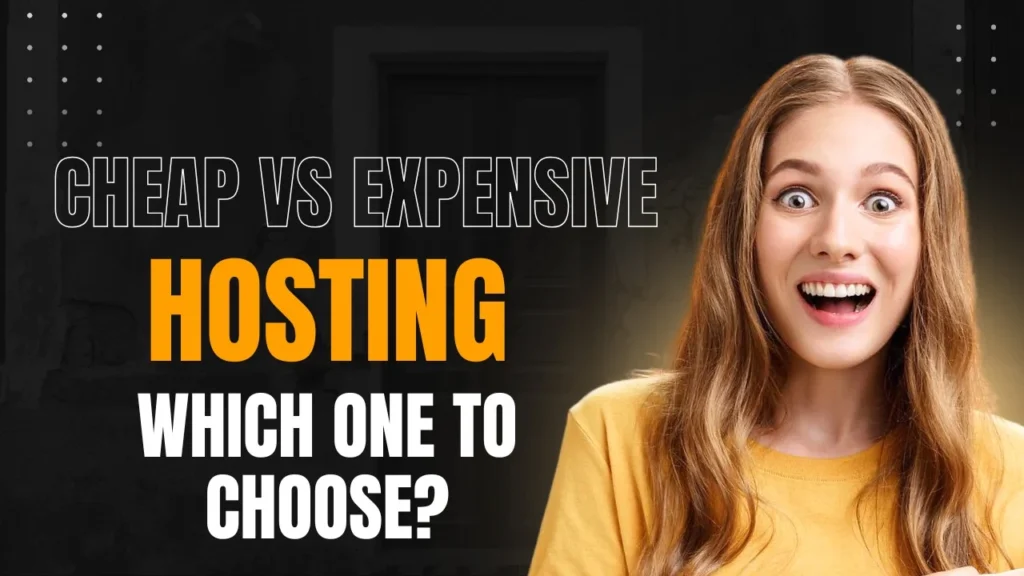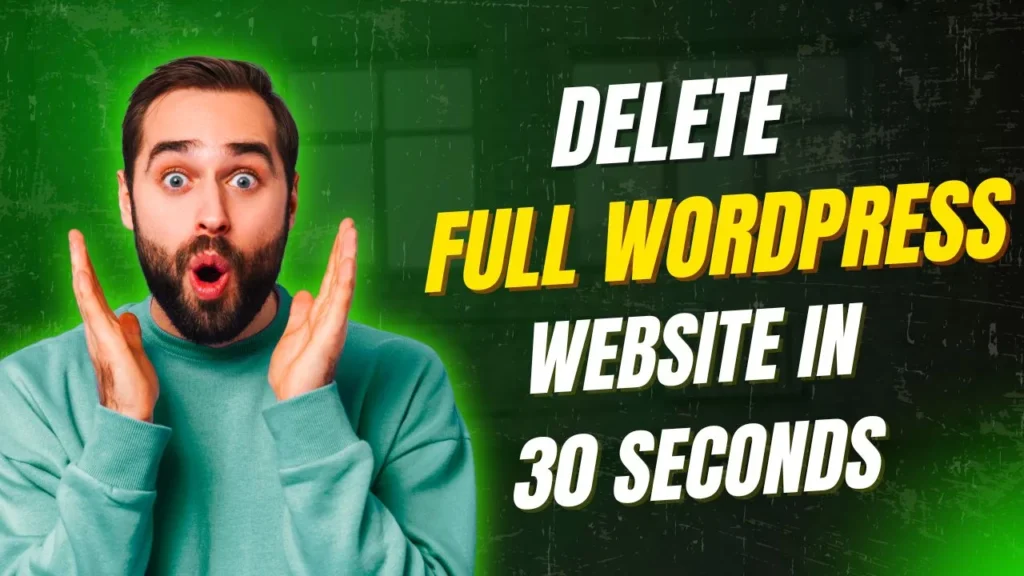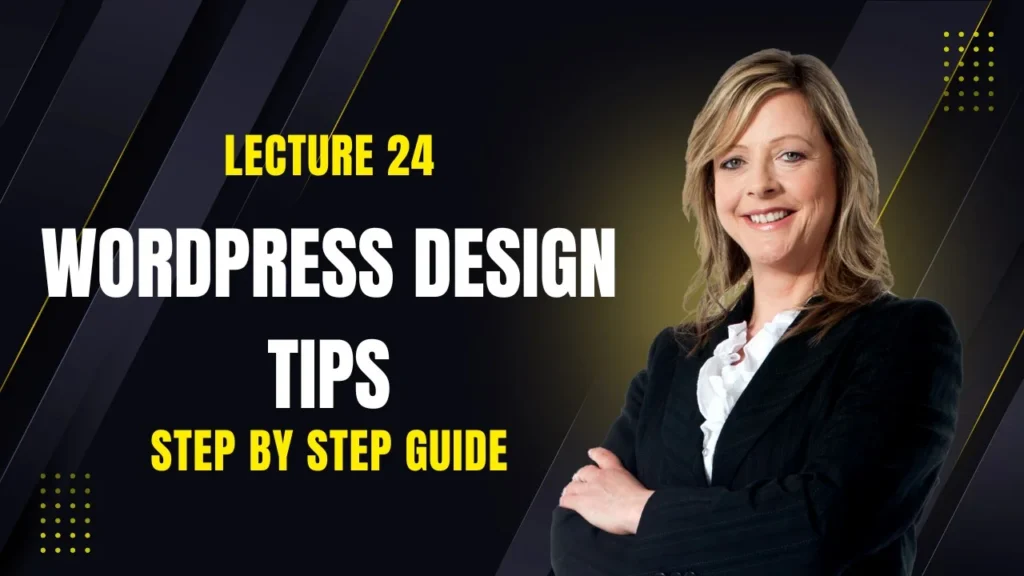Top 3 Chrome Web Store Extensions Every Web Developer Needs (2026 Guide)
If you have ever spent a late night squinting at your monitor, trying to figure out why a client’s brand color looks “slightly off,” or digging through 2,000 lines of CSS just to identify a single font, then you know the struggle is real. Being a web developer isn’t just about writing logic; it’s about managing a thousand tiny details without losing your sanity.
In my decade of building websites, I’ve realized that the difference between a frustrated developer and a highly productive one is often just a few clicks in the browser. The Chrome Web Store extensions ecosystem is like a digital toolbox. But let’s be honest: your browser shouldn’t be cluttered with junk. You need tools that actually do something.
As you know, we are talking about Chrome extensions, which are the best extensions for a website developer, for an expert, or for a normal user. I have also told you about the top three Chrome extensions and some tools that you can use for your website and your business. You will also get links to several extensions,s from which you can go and use them.

Today, I’m breaking down the top 3 Chrome Web Store extensions that are absolute lifesavers. Whether you are doing freelance web development or working for a big agency, these are the tools you’ll actually use every single day to stay ahead of the curve.
Why Your Browser Workflow is Your Superpower
Think of Google Chrome not just as a window to the internet, but as your primary workstation. When you use the right Google extensions, you stop working harder and start working smarter.
How can a simple add-on change your life? Does it really save that much time? Can you actually bill more hours by being faster? The answer is a loud yes. Context switching—leaving your browser to open Photoshop or a font validator—is a productivity killer. By keeping your tools inside Chrome, you maintain your flow and finish projects faster. These Top 3 Chrome Web Store extensions are designed to keep you inside your “creative zone.”
1. ColorZilla: The Ultimate Precision Color Picker
How many times have you liked a color on a random site and wished you could just “grab” it? ColorZilla is arguably the most famous must-have Chrome extension for anyone dealing with UI/UX.
It’s not just a simple eyedropper. It features a sophisticated “Page Analyzer” that inspects the CSS of a site and creates a palette of all colors used.
Expert Tip: Most people just use it to click and copy. But did you know ColorZilla has a “CSS Gradient Generator”? If you pick two colors, it can generate the exact code for a perfect transition. This saves you from the trial-and-error phase in your stylesheet. This is exactly why it is ranked among the Top 3 Chrome Web Store extensions.
2. Font Finder: The Typography Detective
Fonts carry the personality of a brand. When a client points at a competitor’s site and says, “I want my headings to feel exactly like that,” you need Font Finder. It is one of those Top 3 Chrome Web Store extensions that you don’t appreciate until you use it.
While Chrome’s “Inspect Element” can show you the font family, it’s often buried under layers of inherited CSS. Font Finder is like an X-ray for typography. It tells you the font size, weight, line height, and even the element’s color in one window.
3. Free Download Manager (FDM): Managing Assets Like a Pro
As a freelance web developer, you aren’t just downloading cat memes. You’re downloading heavy framework files, high-res stock assets, and SQL backups. Chrome’s default downloader is okay, but it’s not built for professional “heavy lifting.” This is why FDM completes our list of the Top 3 Chrome Web Store extensions.
Optimizing Your Development Environment (Pro Tools)
To truly succeed in freelance web development, you need to ensure your site is secure, fast, and responsive. After I finish a layout, I always use a Free Website Responsive Checker to make sure the site doesn’t break on an old iPhone or a random tablet. It’s a simple step that prevents “Why is the button missing?” emails from clients.

Quality Control & Performance
We all know Google hates slow sites. Instead of just guessing, I use a PageSpeed Insights Alternative Tool to find heavy scripts. If I’m curious about a competitor’s tech stack, I’ll run their URL through a Website Technology Detector.
Security is also crucial. I never hand over a project without a quick Scan Website for Viruses to ensure the environment is clean. And for professional documentation, I use a Free Grammar Checker. Even a simple Meta Data Generator can save you time on SEO tags! All these tools, combined with the Top 3 Chrome Web Store extensions, create a perfect environment for any web developer.
Tool Comparison Table
| Tool Name | Best For | Key Benefit |
| ColorZilla | UI/UX Design | Exact color codes and gradients |
| Font Finder | Typography | X-ray for font CSS and spacing |
| FDM Extension | Large Assets | Resumable and fast downloads |
| WPSkillz Tools | SEO & Security | Mobile-friendly and speed audits |
FAQs About Chrome Web Store Extensions
Does having too many extensions slow down Chrome?
Yes, it can. That is why I recommend sticking to the Top 3 Chrome Web Store extensions. They are lightweight and won’t hog your RAM.
Can I use Font Finder on local dev environments?
Absolutely. As long as the page is rendered in your browser, Font Finder can read the CSS. It’s a favorite among the Top 3 Chrome Web Store extensions for debugging.
How do I check if my site is mobile-friendly while developing?
I highly suggest using a dedicated Responsive Checker to see the real-world view on different screen sizes.
The Bottom Line
Being a top-tier developer is about working intelligently. ColorZilla, Font Finder, and Free Download Manager handle the repetitive tasks so you can focus on the creative code. By integrating these Top 3 Chrome Web Store extensions and using professional audit tools, you ensure your projects are polished and profitable.
You can also watch our videos on our YouTube channel or comment on our Facebook page for more help.